What is Layer ?
A layer is simply one image stacked on top of another. Imagine I have a piece of paper and I paint it red. Then I take a peice of clear celophaine and paint a yellow circle, and lay it over the paper. Now I take another peice of cellophane and paint some blue type and laythat on top of the yellow circle. I now have a background (red) and 2 layers (yellow and blue.) Just like in the picture below.
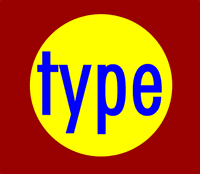
A background with 2 layers.
This is how your image with would look on the screen or when printed.
Broken apart so you can see how the layers work
Each layer stacks on top of the previous one.
Each layer stacks on top of the previous one.
That is it! The concept of layers is that simple. Photoshop uses the Layers Pallete to allow you to do this with your images. More than one layer is called a composition.
Now I will doing a explanation on photoshop about working on the layer basics.
This is the Picture I want to combine it.
Open the Photoshop and Import two Images.
I'm like to using Lasso Tool to Crop Out the are I want.
.
After finish cropping.
Arrange the Position and the size of the Image using Transform Tool(CTRL+T)
This is the Final adjustment of the photo.
But it still need to adjust some saturation , contrast and the color.
I will do it on the next post!!
This is the layers of this project.
I'm using two layers on it.
Picture in different layers can let us easily to edit and adjustment.
Final Output











No comments:
Post a Comment